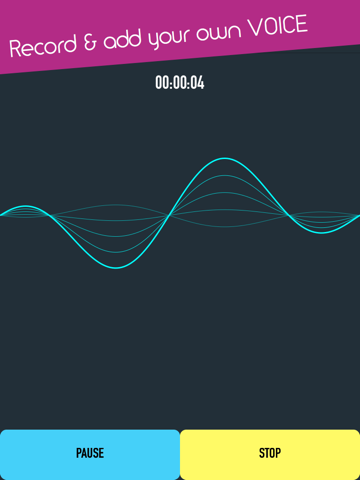Add Music to Video :cut editor
你想要制作你自己的MV或者在视频上添加音乐吗?不用再找,Video Maker with Music已为iPhone和iPad上架。给视频加上酷炫的背景音乐或Remix歌曲,简单方便,无需专业训练!对于叮当视频或者广告视频制作,这个App会成为你灵巧的助手。
看看世界各地的用户对本软件的评价:
=================================================
“我终于找到心目中合适的App了,很棒的软件。”——Jigsaw1800(澳大利亚)
“使用简单,可以调整音乐何时开始,放在哪,这是一个加分点,很酷的App。”——Neyachi(美国)
“简单易操作。一步一步地教你如何使用。很棒而且使用简单。”——Bathing Monkey(英国)
利用这个MV编辑软件你可以在你的视频中添加歌曲或声音特效。你可以在Instagram、Vine或YouTube上将你的MV分享给朋友和粉丝。
这个App怎么使用?
用Video Maker with Music来向视频中添加音乐非常简单
只需下面5部:
• 选择源视频(相机或手机中的视频)来插入音乐
• 从你的手机中、歌曲列表或录音来添加背景音乐
• 这个创意编辑软件可以让你选择在哪加入音乐,你可以裁剪片段,来添加进视频中。
• 设置加入音乐的音量。完成后点击一个按钮即可将音乐嵌入视频。
• 时间到了,你可以像一个专业电影人一样将它放进你的视频库中。
• 享用你的MV吧,它现在正准备着被分享到社交网络,如Instagram、Facebook、vine和YouTube中,或通过email分享。
软件功能:
快速浏览一下这一软件的创意功能,然后全神贯注地创作你的MV吧。
• 对用户友好的界面,即使是初级电影制作者也没有问题。
• 你需要点击一首音乐来裁剪、调整音量,或加入淡入淡出效果。
• 你可以加入音乐,或加入自己录制的音频。
• 在音乐上滑动来设置开始时间来添加背景音乐。
• 使用“分享到Instagram”等功能来将作品裁剪成方形。
下载Video Maker with Music,开始制作你自己的MV,像一名专业电影人一样!将你的iOS设备变成你的视频编辑工具,在Instagram和Facebook上获得更多的赞。
使用Music on Videos制作自己的MV从未如此简单,该软件下载完全免费!
Information about the auto-renewable subscription:
Subscription name: Subscribe for access
Subscription price: $4.99/week or 3 days free then $49.99/year
Auto-renew: This is a auto-renewing subscription, read below to know more.
– Payment will be charged to iTunes Account at confirmation of purchase
– Subscription automatically renews unless auto-renew is turned off at least 24-hours before the end of the current period
– Account will be charged for renewal within 24-hours prior to the end of the current period, and identify the cost of the renewal
– Subscriptions may be managed by the user and auto-renewal may be turned off by going to the users Account Settings after purchase
- Our Terms of Service: https://editr.app/tos.html
– Our Privacy Policy : https://editr.app/privacy-policy.html
– Any unused portion of a free trial period, if offered, will be forfeited when the user purchases a subscription to that publication, where applicable